USMLE Step 3 Prep Course: Live and Online Rapid Review Classes
Live and online USMLE Step 3 prep course for students from the USA, Canada, Europe, Australia, Asia, and the rest of the world. We provide the best USMLE Step 3 review course and preparation classes in 2024 with a success rate of 99% and over 25k passing AMG/IMG students. USMLE Step 3 is the third and final USMLE exam essential for a US medical license. In this exam, physicians are finally tested for their ability to provide medical care independently. Our objective is to help you in scoring higher grades. We also aim to help you in becoming a multi-talented clinician.
USMLE Step 3 is based on two steps:
The Multiple Choice Exam
Step 3 consists of multiple-choice questions (MCQs), also known as items, and computer-based case simulations.
Step 3 is a two-day examination. The first day of testing includes 232 multiple-choice items divided into 6 blocks of 38-39 items; 60 minutes are allotted for completion of each block of test items. There are approximately 7 hours in the test session on the first day, including 45 minutes of break time and a 5-minute optional tutorial. Note that the amount of time available for breaks may be increased by finishing a block of test items or the optional tutorial before the allotted time expires.
There are approximately 9 hours in the test session on the second day. This day of testing includes a 5-minute optional tutorial followed by 180 multiple-choice items, divided into 6 blocks of 30 items; 45 minutes are allotted for completion of each block of test items. The second day also includes a 7-minute CCS tutorial. This is followed by 13 case simulations, each of which is allotted a maximum of 10 or 20 minutes of real time. A minimum of 45 minutes is available for break time. There is an optional survey at the end of the second day, which can be completed if time allows.
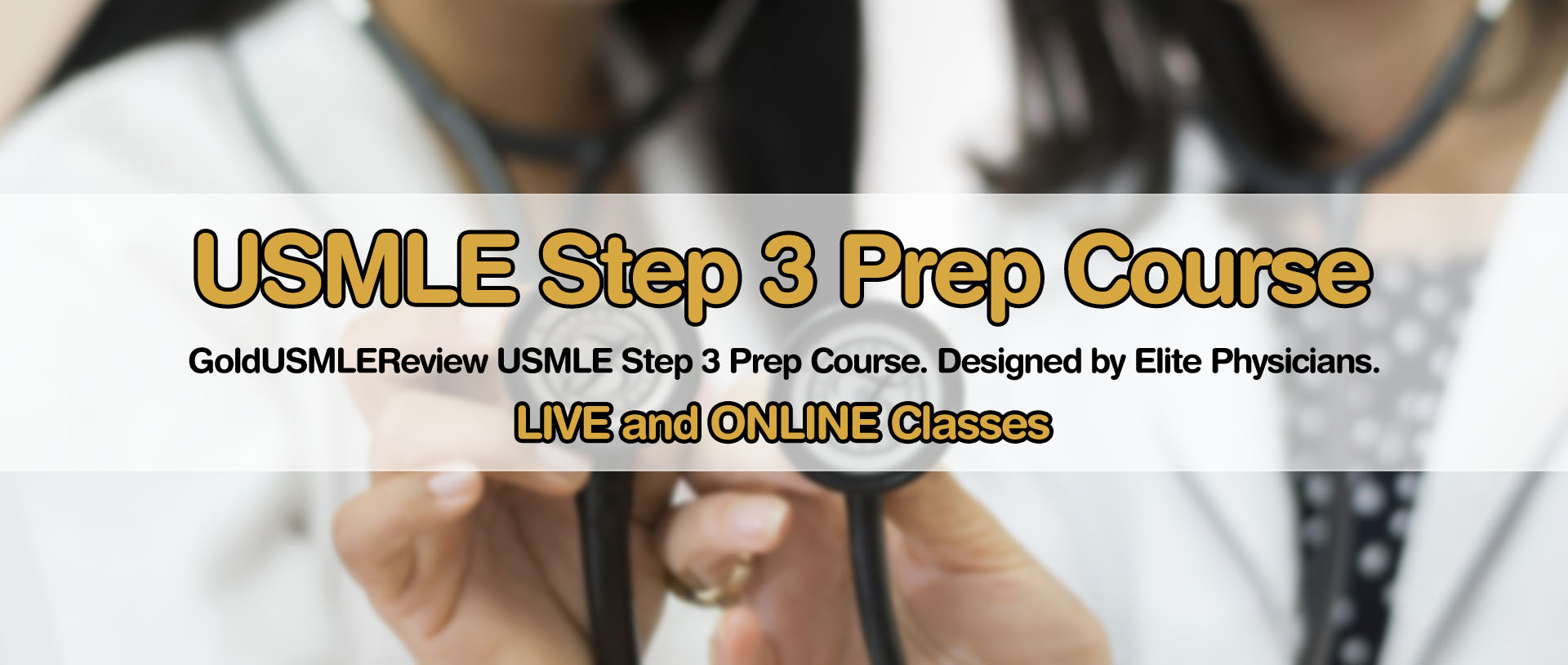
CALL 1-832-836-1330 TO REGISTER
PASS YOUR STEP 3 ON YOUR FIRST ATTEMPT
USMLE STEP 3 DATES AND PRICING FOR OUR LIVE AND ONLINE PREP COURSE
***For a FREE USMLE DEMO please add Skype ID goldusmlereview007
***SALE- ALL USMLE COURSES WILL BE 50% OFF
***LIVE IN PERSON STUDENTS WILL HAVE FREE ROOM ACCOMMODATIONS
***LIVE IN PERSON AND LIVE ONLINE INTERACTIVE USMLE Step 3 Review Course, Prep Course, and 2024 GOLDUSMLE Questions
***Our Online INTERACTIVE USMLE Step 3 RAPID REVIEW OR EXTENDED PREP sessions via virtual classroom w/ flexible start and end dates w/ new classes starting every Monday.
***Upcoming USMLE Step 3 ONLINE EXTENDED MCQ + USMLE Step 3 CCS PREP SESSIONS
USMLE Step 3 Written Testimonials
USMLE Step 3 Video Testimonials
DR ARNIKKA RUBIA, MD
DR BEYENE GEBRESELASSIE, MD
USMLE Step 3 MCQs and Step 3 CCS
Step 3 content reflects a data-based model of generalist medical practice in the United States. The test items and cases reflect the clinical situations that a general, as-yet undifferentiated, physician might encounter within the context of a specific setting. Step 3 provides a final assessment of physicians assuming independent responsibility for delivering general medical care.
The Step 3 examination devotes attention to the importance of assessing the knowledge and skills of physicians who are assuming independent responsibility for providing general medical care to patients. The first day of the Step 3 examination is referred to as Foundations of Independent Practice (FIP), and the second day is referred to as Advanced Clinical Medicine (ACM).
Step 3 consists of multiple-choice questions (MCQs), also known as items, and computer-based case simulations.
Step 3 is a two-day examination. The first day of testing includes 232 multiple-choice items divided into 6 blocks of 38-39 items; 60 minutes are allotted for completion of each block of test items. There are approximately 7 hours in the test session on the first day, including 45 minutes of break time and a 5-minute optional tutorial. Note that the amount of time available for breaks may be increased by finishing a block of test items or the optional tutorial before the allotted time expires.
There are approximately 9 hours in the test session on the second day. This day of testing includes a 5-minute optional tutorial followed by 180 multiple-choice items, divided into 6 blocks of 30 items; 45 minutes are allotted for completion of each block of test items. The second day also includes a 7-minute CCS tutorial. This is followed by 13 case simulations, each of which is allotted a maximum of 10 or 20 minutes of real time. A minimum of 45 minutes is available for break time. There is an optional survey at the end of the second day, which can be completed if time allows.
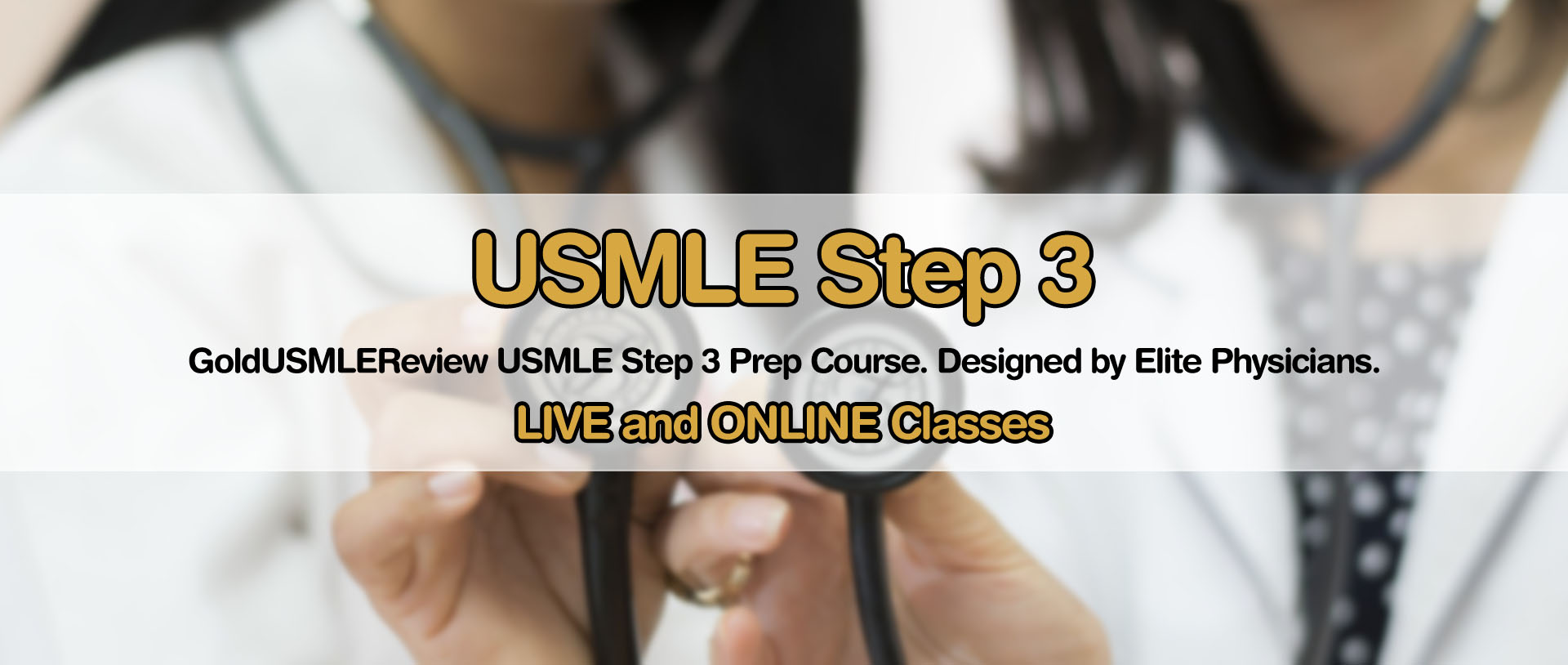
How to study and plan for Step 3 exam prep
1. Realize that USMLE Step 3 is not like the others.
Step 3 is different from the other components of the USMLE in many ways. As a result, preparing for it requires a tailored approach that may not be the same as what you utilized for Step 1 or Step 2 CK.
First of all, the exam is divided into two separate days that can be, but do not have to be, contiguous. The first day consists of your standard multiple choice questions in a timed setting, while the second day is similar but with the addition of clinical cases. The cases cover a variety of clinical scenarios from emergency, to acute care, to chronic care, and you’ll need to familiarize yourself with triage as well as treatment. Overall, Step 3 heavily emphasizes triage and the delivery of care. And of course, don’t forget to study ethics and biostatistics.
2. Establish a timeline and a test date.
The first step in any study plan is to develop a timeline to establish boundaries regarding when you plan to take the exam and how much time you will have to prepare.
We must reiterate that leaving an open-ended Step 3 test date is strongly discouraged, as the associated perception that you have an unlimited amount of time to study may lead to inefficiency and procrastination.
Moreover, when you later attempt to book your test date, you may find that the dates previously available are no longer options and you have to defer your exam to later or travel to a distant testing center.
Which dates to select for the exam should be based on consideration of your schedule and when would be reasonable for you to both prepare for the test and have two days off to take it.
Specifically, you should be realistic about when you will have time to study. If you have a series of challenging rotations on which you will be putting in long hours, it’s probably not wise to schedule your exam at the end of said block. What would be preferable is to identify a period of time when you may be off or have a lighter workload, during which you may have nights and/or weekends available for studying.
Finally, one last aspect is how you want to schedule the two days relative to each other. Many people elect to take both parts back to back and finish the exam in two days, while others might prefer to have a break in between the days. The decision is personal, though I’d recommend taking a few days in between to recuperate and prepare a bit more for the clinical cases as they are lengthy, have a difficult user interface, and are something you have not yet encountered in your career.
3. Don’t neglect practice questions and practice tests.
The single most important component of any study plan is incorporating practice questions. Among qbanks, the best and go-to option is UWorld which, much like it did for Step 1 and Step 2 CK, incorporates the highest-yield concepts into questions with well-written and researched explanations. In fact, this is the best place to start your studying, and you should make it a priority to get through a first pass with reasonable efficiency to afford time to return to these questions and do as much of a second pass as possible. One great advantage to the UWorld qbank is that it accounts for, and will test you on, the higher-level ethics and biostatistics questions that you will encounter in the first test day.
If you finish UWorld once, or even twice, and have time remaining in your study period, you may be looking for more questions. GOLDUSMLE offers newer question sets that we cover during classtime and we also offer Step 3-specific questions through which you can work. The Goldusmle questions covered during class tend to be slightly more challenging and more realistic in difficulty to the exam in that we require you to pick up on minute details in longer vignettes in order to arrive at the right answer.
Regarding practice tests, your choices are the same as they were for the previous board exams and specifically are the NBMEs and UWorld Self-Assessments. It is worthwhile to at least do the latter and then consider also purchasing the former as time permits. While these tests will result in a three-digit conversion of your raw score, you should note that they are not full-length and only cover concepts tested in the multiple choice components on the exam days; they do not incorporate the CCS component which you will have to practice separately as described below.
4. Buy a textbook to assist your Step 3 studying.
Regarding textbooks for Step 3, much like Step 2 CK, a single stand-alone textbook does not exist as the go-to resource in the way that First Aid is for Step 1.
To that end, there is no single option that you should feel compelled to use. One textbook that is worth looking into is First Aid for the USMLE Step 3. While it’s not realistic or practical to read this or another similar resource from cover to cover, one way that it may be incorporated is by using it as a secondary resource to take a deeper dive into certain topics you self-diagnose as areas of opportunity.
For example, if you feel like you are consistently getting questions about the indications for different classes of antiarrhythmics wrong and, despite the question explanations, still do not have a clear framework for how to think about these medications, it may be worthwhile to review this section in the textbook you choose. What is not necessary or advisable is spending excess time reviewing the entire cardiology chapter to relearn concepts with which you already felt comfortable.
5. Use computer-based case simulations.
A unique aspect of Step 3 is the Primum® Computer-based Case Simulations (CCS) component of the exam. While the multiple choice components of Step 3 may be very similar to what you had experienced on Step 1 and Step 2 CK, this part will be very different. The single most important recommendation for approaching these cases is to become familiar with the software and how you will be timed and scored.
Specifically, on the day of the exam, you will be presented with thirteen cases which start with a brief patient vignette including whether the context is an emergency department or an outpatient clinic and routine vitals signs. It is then your responsibility to perform a physical examination and begin to order diagnostic tests and begin to develop a therapeutic plan.
As you work through these cases, there are two simultaneous clocks running. One clock counts down how much real-world time you have remaining in the simulation which generally starts at ten or twenty minutes. The other clock moves forward in simulated time to correspond to the evolution of the condition of a patient.
If this seems confusing, you should rest assured that it is not intuitive for most people. However, for that reason, it is all the more important to do the practice cases within the UWorld interface to develop dexterity with placing orders in this simulated context and hone your clinical reasoning. If you finish these with time to spare, there are so-called printable cases that walk through additional examples so that you can continue to familiarize yourself with the rubrics with which you will be scored.
When should you take USMLE Step 3?
In short, Step 3 is not the same as Step 1 or Step 2 CK and therefore requires a specialized approach. While practice questions and supplementary textbooks remain the backbone of tackling the multiple choice questions, handling the CCS cases and the logistics of having the test span two days create added levels of complexity to the testing experience.
Success with Step 3 requires confidence, dedication, and time. Create a timeline and gather your resources and then get started. Check out our USMLE Step 3 Prep Course and other blog posts for a detailed study timeline, resources, and contact us if you have any questions. We’re always here to help!
- Our Online LIVE INTERACTIVE USMLE Step 3 sessions will take place via our virtual classroom.
- You will be sent a private link to your email to access the virtual classroom.
- GOLDUSMLE USMLE STEP 3 LIVE ONLINE RAPID REVIEW AND QUESTION BASED REVIEW WILL COVER ALL NEW 2024 CHANGES IN PROTOCOL
CALL 1-832-836-1330 TO REGISTER
PASS YOUR USMLE STEP 3 ON YOUR FIRST ATTEMPT
Step 3 Prep Course with 99% Success Rate and High Yield
We make sure that our students pass their USMLE Step 3 in the first attempt. We provide complete preparation guidelines to step 3 candidates. Each candidate has a chance to learn and practice under the supervision of competent doctors.
When preparing our students for step 3 USMLE, we utilize a different approach than that is used for USMLE step 1 and 2. Attending our best USMLE Step 3 preparation and review course will enable you to appear in your exam with confidence.
We set up your study plan in accordance with your scheduled date for the exam. Our USMLE prep course will cover both parts of the exam in a comprehensive and timely manner.
USMLE Step 3 Live and Online Workshops
With a heavy focus on identifying KEYWORDS in case vignettes GoldUSMLE review will help you attain your desired test score. Our experienced GoldUSMLE faculty have several years of teaching experience in the field and will help bring out the best in you for your USMLE Step 3 exam.
Step 3 consists of multiple-choice items and computer-based case simulations, distributed according to the content specifications. The examination material is prepared by examination committees broadly representing the medical profession. Step 3 is a two-day examination.
Step 3 consists of multiple-choice questions (MCQs), also known as items, and computer-based case simulations.
Step 3 is a two-day examination. The first day of testing includes 232 multiple-choice items divided into 6 blocks of 38-39 items; 60 minutes are allotted for completion of each block of test items. There are approximately 7 hours in the test session on the first day, including 45 minutes of break time and a 5-minute optional tutorial. Note that the amount of time available for breaks may be increased by finishing a block of test items or the optional tutorial before the allotted time expires.
There are approximately 9 hours in the test session on the second day. This day of testing includes a 5-minute optional tutorial followed by 180 multiple-choice items, divided into 6 blocks of 30 items; 45 minutes are allotted for completion of each block of test items. The second day also includes a 7-minute CCS tutorial. This is followed by 13 case simulations, each of which is allotted a maximum of 10 or 20 minutes of real time. A minimum of 45 minutes is available for break time. There is an optional survey at the end of the second day, which can be completed if time allows.
Items with an associated pharmaceutical advertisement or scientific abstract are included in the examination. Each pharmaceutical advertisement or scientific abstract will appear as a 2- or 3-item set; you will see no more than 5 of these item sets in the examination.
During the time allotted to complete the test items in a block, you may answer the items in any order (excluding sequential item sets), review responses, and change answers. After exiting a block, no further review of items or changing of answers within that block is possible. Practicing with the multiple-choice items on the Web site will provide you with a realistic understanding of the computer interface and timing of the examination.
A table of normal laboratory values for frequently ordered laboratory tests, including standard international conversions, will be available as an online reference when you take the examination.
You will manage one case at a time. Free-text entry of patient orders is the primary means of interacting with the format. Buttons and checkboxes are used for ordering a physical examination, advancing the clock, changing the patient’s location, reviewing previously displayed information, and obtaining updates on the patient.
At the beginning of each case, you will see the clinical setting, simulated case time, and introductory patient information. Photographs and sounds will not be provided. Normal or reference laboratory values will be provided with each report; some tests will be accompanied by a clinical interpretation.
Purpose and Design of the Examination
The Step 3 examination devotes attention to the importance of assessing the knowledge and skills of physicians who are assuming independent responsibility for providing general medical care to patients. The first day of the Step 3 examination is referred to as Foundations of Independent Practice (FIP), and the second day is referred to as Advanced Clinical Medicine (ACM).
Day 1: Step 3 Foundations of Independent Practice (FIP)
This test day focuses on the assessment of knowledge of basic medical and scientific principles essential for effective health care. Content areas covered include application of foundational sciences; understanding of biostatistics and epidemiology/population health and interpretation of medical literature; and application of social sciences, including communication and interpersonal skills, medical ethics, systems-based practice, and patient safety. This test day also includes content assessing knowledge of diagnosis and management, particularly focused on knowledge of history and physical examination, diagnosis, and use of diagnostic studies. This test day consists solely of multiple-choice questions and includes some of the newer item formats, such as those based on scientific abstracts and pharmaceutical advertisements.
Day 2: Step 3 Advanced Clinical Medicine (ACM)
This test day focuses on the assessment of the ability to apply comprehensive knowledge of health and disease in the context of patient management and the evolving manifestation of disease over time. Content areas covered include assessment of knowledge of diagnosis and management, particularly focused on prognosis and outcome; health maintenance and screening; therapeutics; and medical decision making. Knowledge of history and physical examination, diagnosis, and use of diagnostic studies also is assessed. This test day includes multiple-choice questions and computer-based case simulations.
What makes our USMLE Step 3 review course the ideal choice for you?
We guide you to practice the questions through our High Yield Question Sets. We provide questions specific to step 3. These questions are challenging and require you to step into details before concluding the answers. They will cover all expected day 1 questions related to ethics and biostatistics. Our live and online lectures will help you in revising all that you had learned over the years. You will also learn how to utilize this knowledge in the examination hall.
We provide ample practice opportunity to the candidates for the standard Computer-Based Case-Simulation (CCS) with the Primum CCS format. We know that a lack of practice on the software may lead to failure. Practice under the supervision of our qualified doctors will let you master the time management skill. Our teachers focus on guiding the marking scheme so that you may score higher.

Topics in Our Rapid Review Course
WE WILL EMPHASIZE THE FOLLOWING TOPICS IN OUR RAPID REVIEW:
- Internal Medicine
- Surgery
- Obstetrics
- Pediatrics
- Psychiatry
- HEAVY EMPHASIS ON BIOSTATS
- Dermatology
- Hematology/Oncology
- Multisystem Processes
- Endocrinology
- Renal
- Pulmonology
- Immunology/Rheumatology
- Biostats/Ethics
- Pharmaceutical Advertisement
- Research Abstracts
- Physiology
- Patient Care: Management
- Patient Care: Diagnosis
- Communication/Professionalism/Systems-based Practice & Patient Safety
- Behavioral Health
- Pregnancy, Childbirth, Female Reproduction, and Breast
- General Principles of Foundational Science
- Immune System, Blood & Lymphoreticular System, and Multisystem
- Processes/Disorders
- Behavioral Health
- Nervous System & Special Senses
- Skin & Subcutaneous Tissue
- Musculoskeletal System
- Cardiovascular System
- Respiratory System
- Gastrointestinal System
- Renal/Urinary & Male Reproductive Systems
- Pregnancy/Childbirth & Female Reproductive System & Breast
- Endocrine System
- Biostatistics & Epidemiology/Population Health & Interpretation of the Medical Literature
- Social Sciences: Communication
USMLE Step 3 Exam breakdown – Skills/Ethics/Patient Safety
The USMLE Step 3 is a two-day exam:
Day 1: Foundations of Independent Practice (FIP) determine’s the student’s knowledge of basic medical and scientific principles essential for effective health care.
- 7 hours long
- approximately 240 MCQ’s covered
- Divided into six 60-minute sections, each containing approx. 40 items per blockDay 2: Advanced Clinical Medicine (ACM) evaluate’s the student’s ability to apply comprehensive knowledge of health and disease in the context of patient management and the evolving manifestation of disease over time.
- 9 hours
- Approximately 180 MCQ’s covered
- Divided into six 45-minute sections, each containing approx. 30 items per block
Each CCS case is a dynamic, interactive simulation of a patient-care situation designed to evaluate your approach to clinical management, including diagnosis, treatment, and monitoring. The cases provide a means for observing your application of medical knowledge in a variety of patient care situations and settings over varying periods of simulated time. As simulated time passes, a patient’s condition may change based on the course of the underlying medical condition(s), or your management, or both. Patients may present with acute problems to be managed within a few minutes of simulated time or with chronic problems to be managed over several months of simulated time.
Case Interface and Format
Physical examination should be requested if and when you would do the same with a real patient. You can begin management by selecting the desired components of a physical examination, writing orders before examining a patient, changing the patient’s location, or advancing the clock in simulated time. If physical examination reveals findings that you believe render selected orders inappropriate, and the orders have not yet been processed, you can cancel those orders by clicking on the order and confirming the cancellation. At subsequent intervals of your choosing, you can also request interval histories, which are analogous to asking the patient, “How are you?”
You will provide patient care and management actions by typing on the order sheet section of the patient chart. The order sheet enables you to request tests, therapies, procedures, consultations, and nursing orders representing a range of diagnostic and therapeutic management options. It is also your means of giving advice or counselling a patient (eg, “smoking cessation,” “low-fat diet,” “safe-sex techniques”). The order sheet has a free-text entry.
Note: You can place orders only in the order sheet section of the patient chart. You cannot place orders on any other section of the chart (ie, Progress Notes, Vital Signs, Lab Reports, Imaging, Other Tests, Treatment Record).
In some locations (eg, the office, the inpatient unit), there may be cases where a patient already has orders on the order sheet at the beginning of the case. In these situations, the patient’s orders will be displayed on the order sheet (eg, “oral contraceptive”) with an order time of Day 1 @00:00. You must decide whether to continue or cancel the orders as you deem appropriate for the patient’s condition; these orders remain active throughout the case unless canceled.
You must advance the clock in simulated time to see results of tests and procedures, and to observe effects of treatment. After you enter and confirm all the orders you deem appropriate at a given time, you will see report times displayed on the order sheet. You must advance the clock to the indicated report times or the next time you wish to evaluate the patient in order to receive the study result and observe the effect of therapies. Note: In CCS numeric lab tests, normal ranges are included with the results; these normal ranges may differ slightly from those in the MCQ portion of the examination.
As simulated time passes, you might receive notification of change in a patient’s condition through messages from the patient or the patient’s family or from other health care providers if the patient is in a setting such as the hospital. You decide whether these messages affect your management plan.
Note that if a clock advance to a requested appointment time is stopped after reviewing results from processed orders, the requested appointment is canceled. Also note that if you advance the clock in simulated time and no results are pending, the case will advance to the next patient update or to the end of the case.
Cases end under different circumstances and after varying amounts of simulated and real time. A case will end when you reach the maximum allotted real time. Alternatively, a case may end when you have demonstrated your skills sufficiently. Encountering the Case-end Instructions screen before you think you are finished managing a patient does not necessarily mean you did something right or wrong. Once you are prompted with the Case-end Instructions screen, real time permitting, you will have a few minutes to finalize your orders and review the chart. At this point you can cancel orders and add new ones. Note that after receiving the Case-End instructions screen, you cannot order physical examination components, change the patient’s location, order a follow-up appointment, or see the results of any pending tests. After finalizing patient care, you must select Exit Case to enter the final diagnosis and exit the case. If you use the entire real time allotted after the Case-end Instructions screen, you will not be able to enter a final diagnosis. Note: Diagnoses entered are not used in scoring your performance.
If a case has not ended and you feel you have finished management of the case, you can end it by advancing simulated time. Use the clock as you normally would to receive results of pending tests and procedures. Once there are no longer any pending patient updates, tests, or procedures, use the clock to advance simulated time until the case ends.
The Patient
Simulated patients may be from any age group, ethnicity, or socioeconomic background and may present with well-defined or poorly defined problems. Patients may present with acute or chronic problems, or they may be seeking routine health care or health maintenance with or without underlying conditions. Assume that each patient you are managing has already given his or her consent for any available procedure or therapy, unless you receive a message to the contrary. In the case of a child or an infant, assume the legal guardians have given consent as well.
Purpose and Design of the Examination
In the simulation, you should function as a primary care physician who is responsible for managing each simulated patient. Management involves addressing a patient’s problem(s) and/or concern(s) by obtaining physical examination results, diagnostic information, providing treatment, monitoring patient status and response to interventions, scheduling appointments and, when appropriate, attending to health maintenance screenings and patient education. You will manage one patient at a time and should continue to manage each patient until the end-of-case screen is displayed.
Assume that you are the primary care physician for each patient you manage. In this generalist role, you must manage your patient in both inpatient and outpatient settings. Sometimes this may involve management in several locations—initially caring for a patient in the emergency department, admitting the patient to the hospital, and discharging and following the patient in the outpatient setting.
You should not assume that other members of the health care team (eg, nurses, consultants) will write or initiate orders for you. Some orders (eg, “vital signs” at the beginning of a case and upon change of location) may be done for you, but you should not make assumptions regarding other orders. For example, orders usually requested to monitor a patient’s condition, such as a cardiac monitor and pulse oximetry, are not automatically ordered. You are responsible for determining needs and for making all patient management decisions, whether or not you would be expected to do so in a real-life situation (eg, ordering IV fluids, surgical procedures, or consultations). If you order a procedure for which you are not trained, the medical staff in Primum cases will either assist you or take primary responsibility for implementing your request.
As in real life, consultants should be called upon as you deem appropriate. Typically, consultants are not helpful since computer-based case simulations are designed to assess your patient management skills. However, requesting consultation at appropriate times may contribute to your score. In some cases, it may be necessary to implement a course of action without the advice of a consultant or before a consultant is able to see your patient. In other cases, a consultant may only be helpful if called after you have obtained enough information to justify referring the patient to his or her care.
Online Step 3 Prep Classes for US and Global Students
We provide live review and preparation classes in Houston and Atlanta. Our online Step 3 prep classes are for students from New York, Chicago, Florida, Toronto, USA, Canada, Australia, Asia, Europe and Australia. In short, students from all across the world can signup for our online step 3 review classes.
Our online prep course constitutes the following study aids:
Interactive Classes
Our preparation centers provide you an opportunity to learn from the USMLE experienced teachers and doctors. The course is distributed into lectures, question-solving practices, and lab sessions.
At each stage, you will get valuable tips and tricks for passing the exam.
Study Notes
Our comprehensive study notes include brief explanations, diagrams, tables, and valuable tips. We also provide flashcards for a quick review of major concepts.
Audio Visual Tools
The Primum computer-based case simulations are an entirely new thing for step 3 candidates. They must have an idea of how the software is used, and how you are timed and scored. We provide complete and organized videos that will help you comprehend and practice the Primum Computer-Based Case Simulation software.
CALL 1-832-836-1330 TO REGISTER
PASS YOUR STEP 3 ON YOUR FIRST ATTEMPT
USMLE Step 1 Questions, Study Schedule, Passing Score and Prep Course
USMLE Step 1 complete guide. Step 1 pass-fail, passing score, percentile, questions bank, videos, high yield notes, best resources, and study schedules. Our USMLE Step 1 Practice Question sets helps you recognize how to approach a multiple choice question, how to analyze it and break it down. A number of diseases have similar symptoms and presentation. When solving a question set, practicing under pressure is essential to learn time management skills. In the USMLE exam, questions are not given in a systematic way, so you should practice them as much as possible.
USMLE Step 1 is based on applying the right concepts in clinical situations. Your course instructor will make you understand your mistakes made on the practice questions will help you realize the correct solutions. Thus guiding you to correct your mistakes and helping you overcome your weaknesses in time for your exam.
